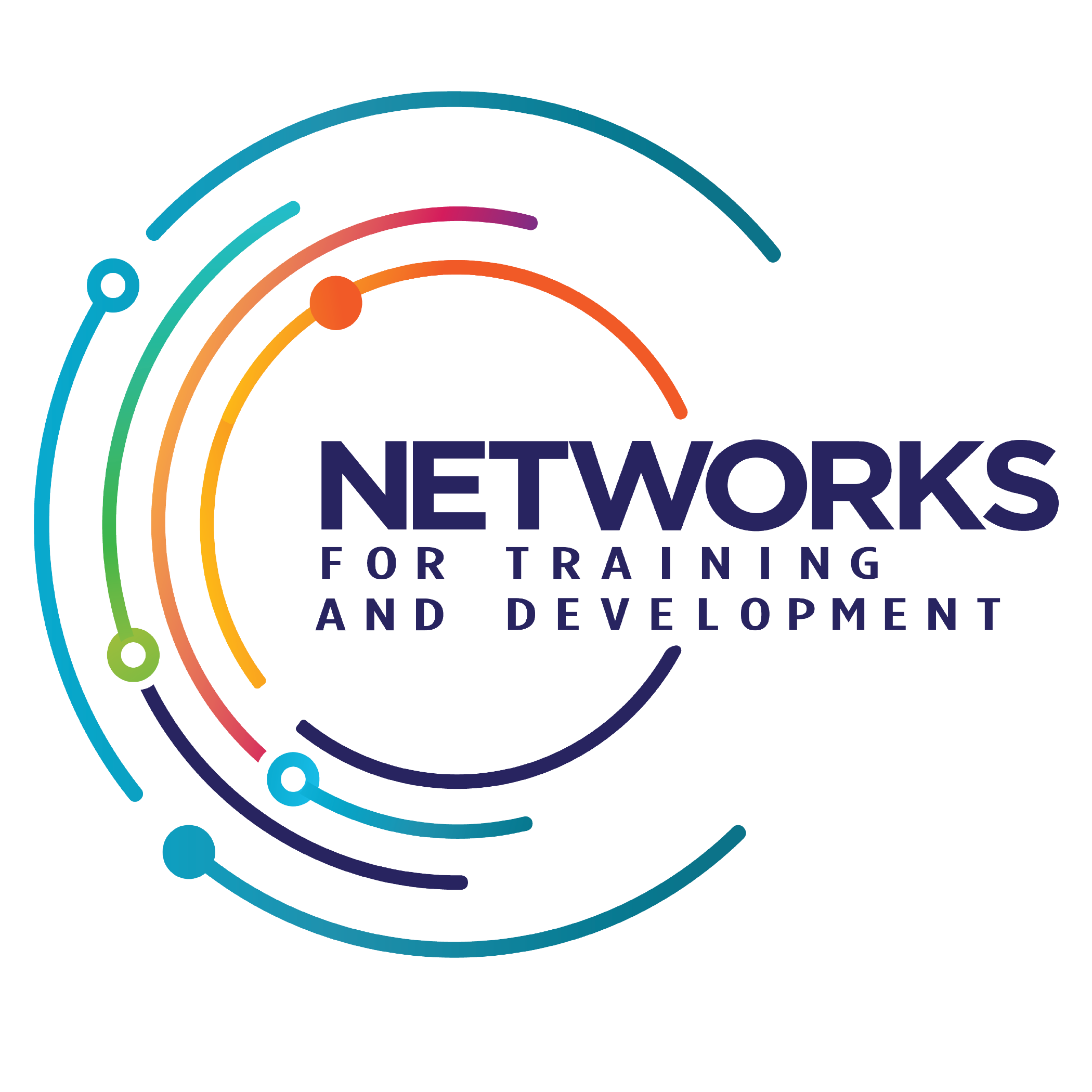Have you ever tried to make a transaction online and you just couldn’t get all your questions answered and you desperately wanted to speak with a human being? Or have you had trouble using a particular website and you wanted to find a customer service phone number so that you could make a purchase but couldn’t find the contact information? Well, thanks to www.applevis.com, I discovered that there’s an app for that. The app is called GetHuman, and it’s available from the iTunes store. You can also access the same information from their website www.gethuman.com.
I particularly like to use the iOS version of this app, because I find it to be completely accessible and easy to use. This is particularly important because when you reach a point where your stress level is off the charts, the last thing you want to do is have to deal with accessibility issues of an app that is supposed to assist you in your efforts to get assistance.
While it is true that this app has not been updated recently, it works well, and the information it contains appears to be up to date. I am using the most recent version of iOS which is 9.2.1 on an iPhone 6, and I am using VoiceOver to access and read the screen.
This review is based on the iOS version, with use of Voice Over technology. A sighted user would be likely to have a different user experience.
- Step #1: When you first open the app, you will discover two buttons that, when pressed, do nothing and are not labelled meaningfully. Please do not despair. These buttons are just decorative. One swipe to the right lands you on an edit field where you enter the company’s name for which you are searching. You can use any method to enter text. All methods for entering text will work. I have found that, for me, dictation did not work as well as other methods, such as using a Braille display or on screen keyboard. I recommend entering the information in the search edit field unless you have way too much time on your hands. There are over 11,000 entries. However, if you are curious and enjoy finding out about businesses you may have never encountered, you can swipe through the list.
- Step #2: Once you have found your company’s entry, a swipe to the right lands you on a “share” button. Not only can you share the information, but you can assign to a contact. So, you can create a contact with this information for the next time you wish to use it.
- Step #3: You will find an explanatory area telling you to tap to choose your preferred contact method. A swipe to the right lands you on a button which is not labeled, but fear not. Here’s why. In this app, swiping to the right of the unlabeled button will give you the information you need. For example, after the unlabeled button, you will immediately encounter the phone number for the company you are searching. Tapping either the unlabeled button or the phone number will call the phone number using your iPhone. Next, you will find out the average amount of time you will have to wait for your call to be answered. Then the app will tell you how to avoid the “phone tree” in order to actually reach a human, avoiding the menu options.
There is an option to “call me back” which can be helpful in those situations where you may wait for a long time before your call is answered. The call back is free – at least I have not encountered any charge when using this feature.
- Step #4: You will encounter another unlabeled button with an e-mail address to the right of it, if an e-mail address is available. Then, you will find recent reviews of the company’s customer service. Tapping on the individual reviews will expand them. I have not found these reviews to be particularly helpful, since these interactions are by their very nature individualistic. Next, you will reach another button. Swiping to its right will let you know that you can obtain the company’s full profile by going to www.gethuman.com. Tapping that button will take you there.
I really enjoy using this app because it can be a true time saver. I also recommend that you visit the website www.gethuman.com to find out more about GetHuman, LLC’s philosophy and history. So, let your fingers do the walking, and you do the talking with GetHuman.